This tutorial teaches how to do a quick lookup for a known book using the title search functions of the Orbis Catalog. This is part of the Library 101 Tutorial Series.
If you know the exact title of the book you are looking for, you can do a quick title search in Orbis, the Library's online catalog, to locate that book in the library. This tutorial will demonstrate how to perform title searches in the Orbis catalog.
Scenario
We will do a search for the book Harrison's Principles of Internal Medicine in the Orbis Library Catalog.
The Orbis Search Box
In the Orbis Simple Search screen, let’s choose the default “Title” in the "Search in" box, and type in the title of the book we want in the “Search for ” box.
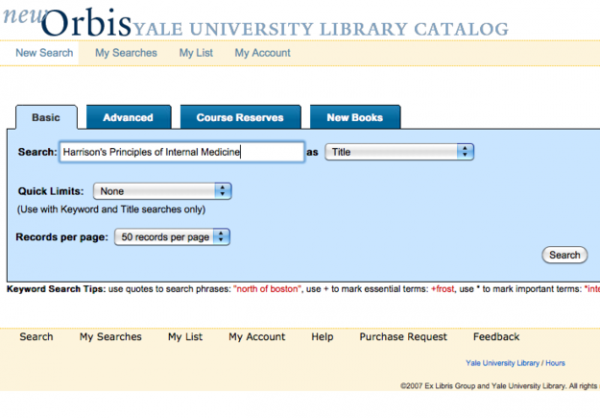
Omit leading articles in titles
As we explained in a previous tutorial (Orbis Journal Title Search), most online catalogs (such as Orbis) require that we omit leading articles (such as "a", "an" and "the") in the title when we perform title searches. However, remember only leading articles are omitted -- if an article appears in the middle of the title, it should not be omitted.
Orbis Search Result
In the Orbis search result page, we can see from the summary area that our search returned 33 results. In this case, we can do a visual scan in the result, apply limits to the result, or sort the result to quickly locate the book we really want.
Title searches are "left-anchored"...
We found 33 results because the search had retrieved all items whose titles START with the phrase "Harrison's Principles of Internal Medicine". Several other items also match that criterion. You can see that it also retrieved Harrison's Principles of Internal Medicine: Self-Assessment and Board Reviews.
Orbis provides some options for you to manipulate your search result list. For example, you might want to read the latest edition of the book. Orbis provides an easy way to sort the search result by "Publish Date Descending", so that the newest edition of the book will rise to the top of the list.
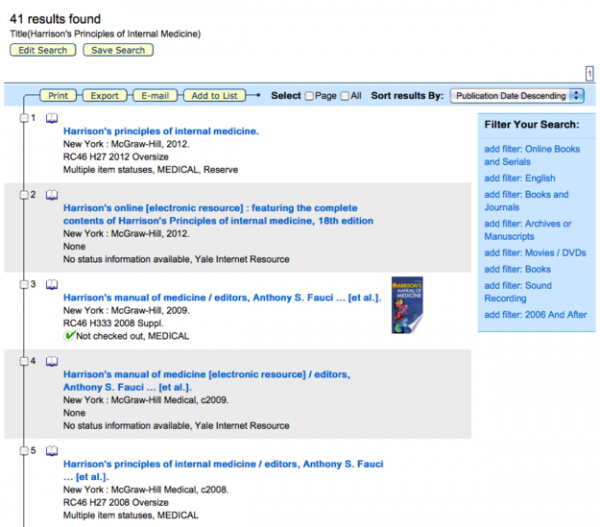
If you are interested only in the online versions of the book, we can click on the add filter: online books and serials link on the right side of the search result list.
Location, Location, Location!
When we look at an item in the result list, an important thing to know is the “location” information, which is right below the title in the second row of each record.
- If an individual Yale library has the title, that library’s name will show up here;
- If multiple Yale libraries have this title, it will say “title has multiple holdings”;
- If it is an electronic resource online, the location will be “Yale Internet Resource”.
In our example, we have 2 records for the online versions of Harrison's Principles of Internal Medicine, and one record for the print version of the book.
We can click on the record number to the left of a record to view the details of the record. Let’s first choose an online version of the book.
The Orbis Record
This record provides a link to the online version of Harrison's Principles of Internal Medicine. We can click on that link to access the full text of the book from the full text provider’s website.
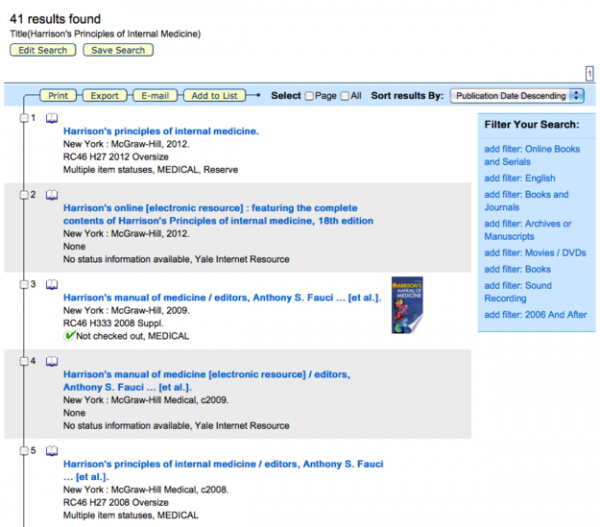
If we want the book in print, we can go back to the search result list and and choose the record for the print version of the book.
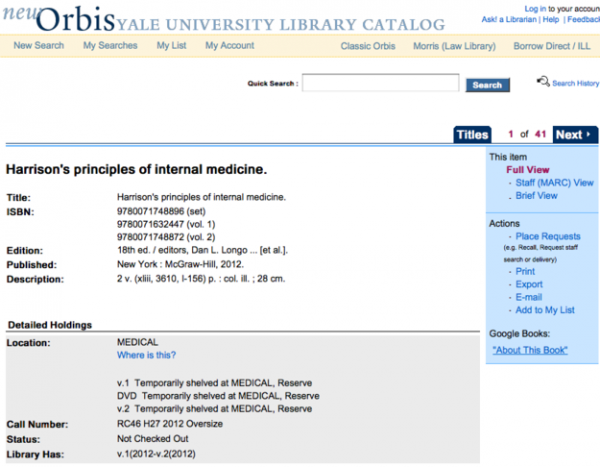
This record indicates that the print version of Harrison's Principles of Internal Medicine (16th ed.) is available from the Medical Library. Details of availability are provided in the “Location” field. In this case, the book is "temporarily shelved at MED Course Reserve Desk".